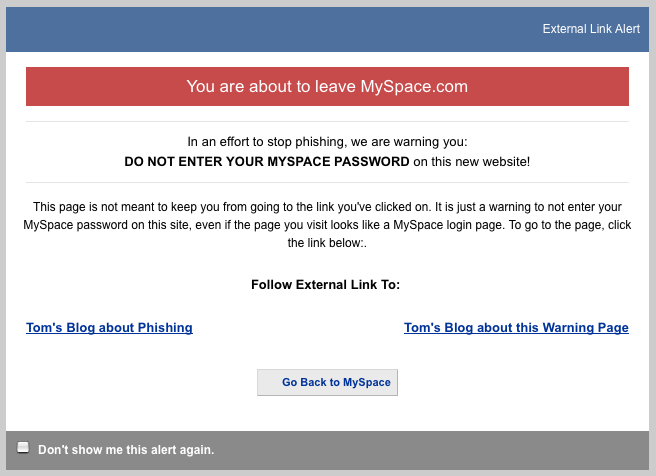
So for a while in 2006 I had a myspace page. I saved a bunch of the stories about myspace that I had posted there and maybe I'll link them here one day. I've since deleted my account, and I only realize now that I never took a screen shot of it (I like to keep stuff like that) so I can't post that here, which is too bad really because I did a nice hack job on my page and wrestled it into shape nicely I think - which was no small accomplishment, and I do mean "wrestled" - it was a bigger pain in the ass to code than practically any site I've ever messed with. I went back to Myspace to read something today and got slapped again by their idiot layout.
I added the myspace version of "friends" (public acknowledgment of a relationship and each person's relative status - ie: "who is your BEST friend and who is your SECOND BESTEST friend?", and received the myspace equivalent of email called "blasts" (for the uninitiated, think junior high school and the stuff scribbled on the board in between classes. LOTS of my real friends still use Myspace and a couple post regular blog entries there. I can still read these, and as amazing as I found it coming from myspace they actually have a working RSS feed system so I can find out about and read new posts without actually having to go to myspace. But today I did anyway - and this particular post had a link in it to a website not owned by myspace.
Now, a little bit of backstory - myspace had a problem with javascript worms running rampant on their site a year and a half ago stealing people's login details and then defacing their pages. Even I fell victim to this, before deciding to install a script blocker in Firefox (the original post, from Nov 22, 2003 is currently archived). IE doesn't have a plugin architecture - if you want to block javascript in Windows/IE you have to turn off scripting in Internet Options which is so much of a pain you won't do it. Correct me if I'm wrong - perhaps IE7 has a better way of doing this now? I admit I haven't used it that much. With no-script the controls are right there in the browser with a right click on the icon. The way this works, I can allow a domain to run javascript anytime, or just this time, or just on a specific page - but of course, the point is I don't want it to automatically run javascript at all unless I tell it to, and I don't trust multi-user sites with lots of kids on them anymore so myspace is disallowed from running javascript by default.
SO, I go to click on the link and I get this helpful note from my old friend Tom (really not my friend at all, but rather the myspace poster child for friendliness).
So, where's the dang link? Do I pick Tom's blog post about Phishing, a warning from Tommy me boy, or go back? If you operate myspace with kid gloves, you can't leave! See, because I don't allow javascript from Myspace by default, the link doesn't appear! Oh sure, all the links back to Myspace work, just not the one that takes you away from myspace. So, if you don't trust myspace for scripting anymore you can't click on a link to leave. I'm pretty sure this violates some web-use doctrine but I don't have desire to go look that up right now. It's just tricky and stupid and just what I'd expect from the owners of FOX News. I will go back to reading the RSS feeds, thanks.



