
For a few years now I've been using a DAW (Digital Audio Workstation) software to record music I create, usually Ardour or Audacity. But I have been starting to get aggravated with this workflow since it requires me work at my computer desk, boot up that computer, log into it, fire up the software, start configuring it for recording (sometimes aggravating in itself when it doesn't "just work"), then having to operate the software with a mouse, and deal with the cabling into the computer through an audio interface and so configuring the sound properties for that in the OS, etc.
I have been thinking a lot lately about "the old days" when recording was simpler and (for me) it was just connecting a mic up to a four track recorder, selecting a track and hitting record. My old Fostex cassette recorders are all either dead or broken in various ways, but my Fostex MR8-HD is still working fine so I don't really see a need to buy a new one (although I did look at the offerings from Zoom). If I had one complaint about the Fostex MR8-HD it would be that the internal hard drive was a spinning disk that was loud and also causes vibration on my desk which causes even more noise. If I could replace that drive with an SSD (solid state drive) which has no moving parts, I would be a lot happier with this now 20 year old recorder and maybe I wouldn't want to buy a new multitracker.
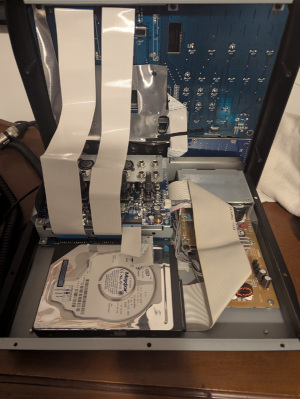
With some trepidation I opened the unit up. The top of the case is held down by about 10 small phillips head screws. Once removed, I could carefully lift the case top and set up upright leaving the ribbon cables attached. The hard drive, like the device itself is ancient. The Maxtor in mine is stamped with the date: 24 Oct 2005. Its a DiamondMax Plus 8 ATA/133 40GB which connects to the unit with an IDE cable. Yeah, we haven't seen one of those in a long time, right?
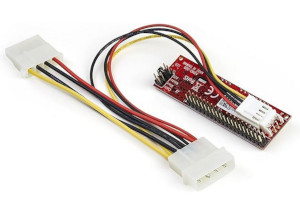
I knew there were IDE to SATA adapters available and a quick bit of research turned up some very inexpensive no name devices for less than $10 and also this StarTech version on Amazon. It cost more, but I've bought some StarTech stuff in the past and it had good reviews so I went with that one.
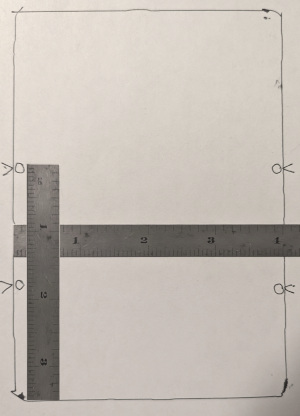
I took the old Maxtor out and traced it so I would have the size as I hunted in my old junk boxes for a 2.5" to 3.5" drive adapter plate.

I did happen to have one so I didn't have to order it and I'm glad because hunting through Amazon just now for something similar to what I have was frustrating. The key for me was the standard bottom mount bolt pattern for the drive. There was a Corsair which looked like it might work but I couldn't tell from the picture if it had the bolt holes or not - I guess you could just drill holes in it. The Fostex has four screw holes to hold that heavy IDE drive in there so you need an adapter that has that bolt pattern.

There was plenty of room for the adapter and I made sure the missing pin in the IDE cable matched up to the missing pin in the adapter (one of the rows of 40 pins is keyed in this way).
The SSD I used was an old Samsung PM871 256GB SSD with Mfg date of Aug, 2015. Do not run out and buy one of these old drives because I happened to use it! This was just a random old OEM SSD drive I happened to have, it was not picked for any reason, and in fact I was worried it would be too big for the Fostex to recognize it.
There is really not a lot of information out there about these old Fostex devices but on the homerecording.com fostex forums I did find folks saying that any old IDE drive should work and that larger drives could take a long time to format. I'm fairly sure that any SSD drive should work fine with this or a similar IDE to SATA interface. One person said their 120GB took 20 hours!

Because of this, I was not surprised when after powering up the Fostex again with the SSD installed and after seeing a message that the drive was not recognized and another asking to format it, and that after agreeing to format, that the screen displayed "Formatting..." for a long time. I waited some hours and the screen did not change. I left the device on for 24 hours and found it still in that state. I left it on for 48 hours and still it said just "Formatting..." and so, I despaired.
I powered off the unit and removed the drive and adapter. Since I have a StarTech SATA to USB adapter cable (this has been very handy!) I was able to connect the SSD to my linux laptop and examine it with gparted. The drive had previously been partitioned with a single partition of 256GB, formatted to FAT32. Now the drive was partitioned as "137 GB / 127 GiB" though still as FAT32. So the Fostex did indeed partition the drive - probably very early on in the 48 hours I waited. I decided to run a test and partition the drive to some very small size and reinstall it hoping to cut the "Formatting..." time down if it decided to work this time. I deleted the 137GB partition and created a single 8GB partition, formatted to FAT32. I put the SSD back into the Fostex and it started right up and worked as normal (except with only 28 hours of available record time)! My take away here is that the drive only needs to be partitioned to a size the Fostex can handle and that the format be FAT32. No 48 hours required apparently.
My 2nd test was to set the partition size higher again, this time 120GB.
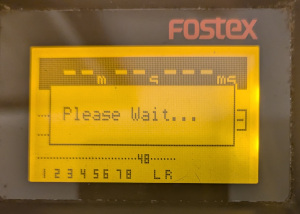
At 120GB partition the Fostex seemed to think about it, displaying "Please wait" but I was worried that it would be saying this for 48 hours or that every time I booted up it would take as long so I bailed on it. When it was set to 8GB the Fostex just started normally so for my next choice I set the partition size to 36GB which is very close to the original size of the spinny disk that came in the Fostex. I reinstalled, and the Fostex booted up fine and it listed 118 hours of available runtime.
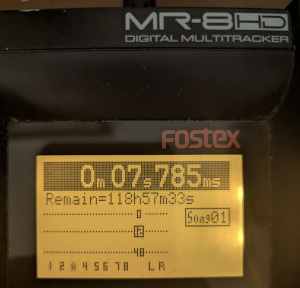
While it would be nice to be able to use more of the SSD drive for recordings, at this point I'm just happy its working and that the Fostex is totally silent during operation now. I did a test recording after screwing the cover back on and everything seems to work just fine so I call this upgrade a success!



